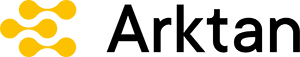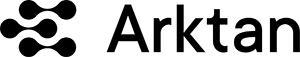Image to Text Converter is an online tool that allows you to quickly convert images into editable text. With a user-friendly interface, you can upload image files, and the tool will recognize the content and convert it into text. It also offers an API for automating the image to text conversion process.
Features
- Convert images to text in seconds.
- Supports various image file formats such as PNG, JPG, and PDF.
- Download the converted text file.
- API integration for automated workflows.
Use Cases
- Extracting text from scanned documents.
- Converting image-based receipts or invoices into editable text.
- Automating data entry from images into business applications.
- Converting handwritten text or notes into digital text.
Suited For
- Individuals or businesses that need to convert image-based text into editable text.
- Data entry professionals or office administrators who process a large volume of documents.
- Developers who want to integrate image to text conversion capabilities into their applications.