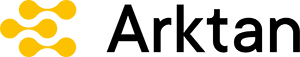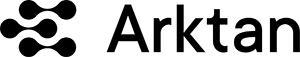Tactiq is a powerful tool that uses AI to unlock actionable insights from meeting transcripts. It provides live transcriptions, AI summaries, and customizable actions to help you get more out of your meetings. With Tactiq, you can focus on the conversation while the AI handles the note-taking, and you can easily generate meeting summaries, craft follow-up emails with action items, and format project updates. Tactiq's AI integration with OpenAI allows you to ask custom questions directly from your meeting transcripts, and you can turn frequent AI prompts into one-click actions. The Chrome extension is free to install and supports over 25 languages, making it a valuable tool for individuals and teams alike.
Features
- Live, in-meeting transcriptions and insightful AI summaries
- Speaker-specific transcripts to keep track of discussions
- Automated follow-up actions and customizable AI prompts
- Supports over 25 languages
Use Cases
- Taking meeting notes
- Recalling information from meetings
- Reviewing meeting insights
- Writing meeting summaries and action items
- Creating Jira tickets and email responses
- Structuring notes in a specific format
Suited For
- Individuals who attend frequent meetings and want to make the most out of their meeting transcripts
- Teams who need efficient and automated post-meeting workflows