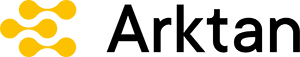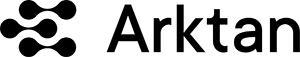EditAir is an AI-powered tool that allows users to easily create short-form clips from podcasts, gameplay, and other videos, and transform them into shareable content.
With features like IntellectSearch, Multi-Resolution, Media Resizing, Direct Posting, and Custom Captions, EditAir offers a comprehensive solution for content creators to generate engaging clips and seamlessly share them on social media platforms.
The tool supports multiple languages, allows users to add subtitles, and offers a range of pricing plans to suit different needs, including a free plan with limited features and paid plans with additional benefits like translated subtitles, unlimited uploads, and auto-posting to TikTok and YouTube.
Features
- IntellectSearch: Search beyond titles and find clips based on emotion, tone, or subject.
- Multi-Resolution: Generate clips in varying resolutions, catering to your needs, up to 4K.
- Media Resizing: Transform horizontal footage into 9:16 format with Blur Crop and Smart Crop.
- Direct Posting: Connect with TikTok and post your clips seamlessly and directly from Editair.
- Custom Captions: Personalize captions with custom font, color, size, and more.
Use Cases
- Creating short-form clips from podcasts and videos
- Repurposing content for social media sharing
- Generating engaging clips for gameplay videos
Suited For
- Content creators
- Podcasters
- Gamers